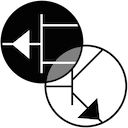- January 14, 2013
- Joe
- knowledge
- 1 Comment
Ever since computers where invented, a translation machine has been the dream of many, after all voice is the main way to communicate between humans, humans have created languages. Even if we humans can achieve to speak several ones, its really hard to speak them all for nothing else than practical reasons. However, most of mankind speaks only one language, the one that’s attached to where they live or interact.
Computers have been growing in calculus power since they were invented, which is why they seem fit to be the perfect machines for translating, but even with all this progress, a translation software (or hardware for that matter) has been hard to achieve. To translate one needs to understands and computers -while millions of times faster than human beans for certain tasks-, they really can’t comprehend us.
With the advent of the cloud things started to become easier for them (computers I mean) to understand us, finally with massive data mining, the speech recognition gained the required level to start thinking practically about introducing translation.
So here we are, with a thing on our pocket capable of doing what PC did ten years ago.
World Lens
It’s interesting that one of the first mainstream apps for translation was one that used AR for it (most probably without intention). World Lens caught the world by surprise by overlaying the translation of the real word sign or written -machine text- on the iPhone screen. The way the two pioneers developers achieved this was by embedding a lot of fonts within the app, then internally the app does the translation and overlays the translation with the font more likely to the real one giving the illusion -a great one- that is the same sign translated. In reality it’s an image over the original one with the translated text on it (AR anyone?). Brilliant!
Google Translate
As I mentioned on a previous post, the massive data mining capabilities of Google give them a rich resource to tap on. Translating is one of them. In this case the Google Translate App, does use our voice as an input for our translation queries. The result if pretty impressive!. This app also translates text from any scan (with the phone’s camera) image, however it doesn’t do it the clever way Word Lens does, it just translate the text. Which is fine for many of us!
Translator App for Windows Phone
It is frequent that the one arriving late to the party, is better dressed. Its no exception with the Translator App for Windows Phone (watch the incredible video here), this app is the latest of the three but combines features of the previous two. It does translation overlaying text in the original text, without any special effect (a.k.a font), but using to some extent AR. It also does voice translation like the Google app, with the advantage that it does it *without* requiring internet connection, which is a big deal, specially while traveling (I.e. Roaming -> increase economic expending with your phone).
The interesting thing about all this is that for sure, when people started to imagine -for a “real”- translating machine about 60 years or so ago, the AR concept wasn’t on their mindset, nevertheless AR concept came naturally for the task, without their creators thinking about AR.
One way or another, AR is here to stay!