
We think HoloLens is going to push even more for AR. As such, we as pioneers in this area, are following closely the developments of HoloLens. One of the requirements to follow and develop for this product is to have Windows 10, as it’s based on it. Well here it is!
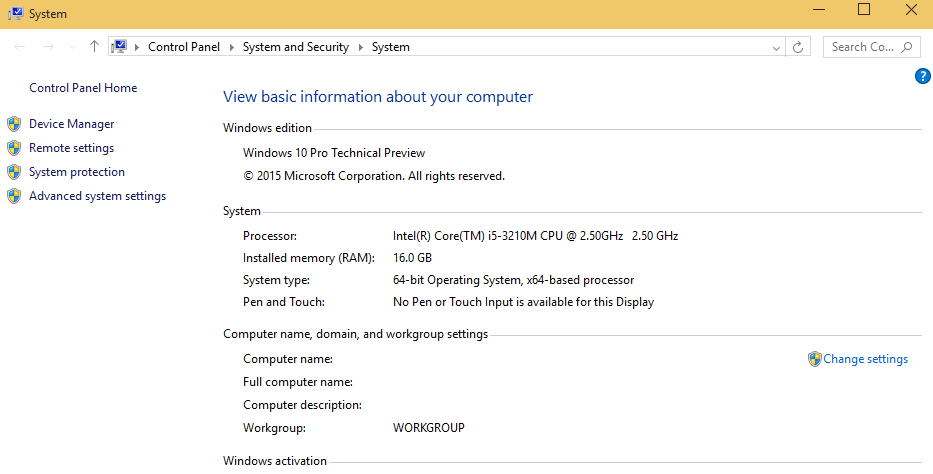
Installation
There’s not much into it, just follow the instructions and that’s it! We did our homework and read this article about the specifics, but -in short-, we didn’t have to be that careful. In our case, the Windows personality of our MacBook Pro is not the main one, so whatever happens to it, it’s alright.
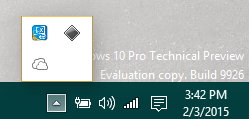
After that, is when we decided to experiment with Windows 10. And that’s the keyword here: Experiment. As it is, Windows 10 is an experiment, install it at your own risk. Needless to say, we do not recommend to install Windows 10 on a working PC need for … work. Proceed with caution, and any problems with it, don’t blame us! 🙂
