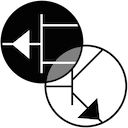- February 5, 2018
- Joe
- knowledge
- No Comments
During our latest release of Terra Icons™, we wanted to see how the app description is being displayed in different languages. I’m not talking about the language within the app, I’m talking about the language (English, French, Italian, etc.) displayed to describe the app on the iTunes App store. We found this very helpful post from Jeffrey Ngai, however it wasn’t enough for our needs. So, we decided to expand on it, and after playing a little with the URL options, we reach this formula:
https://itunes.apple.com/_countrycode_/app/id_idnumberoftheapp_
The country code is the ISO code for countries. For example, cn for China, br for Brazil, and so on and so forth. So, for Terra Icons in China, the URL will be:
https://itunes.apple.com/cn/app/id655222423
But what if the country speaks several languages, like for example Canada or Switzerland?
Then you add to the formula:
https://itunes.apple.com/_countrycode_/app/id_idnumberoftheapp_?l=_language_code_
The language code generally is equal to the ISO country code of the spoken language. So, for Canada in French the URL will end up being:
https://itunes.apple.com/ca/app/id655222423?l=fr
And for Switzerland in German it would be:
https://itunes.apple.com/ch/app/id655222423?l=de
For the last formula to work, the country should have adopted several languages, regardless of their official status. In the case of Switzerland -for example-, a query ending with l=es (for Spanish) will result in nothing, because Spanish is not widely used language in this country.
Last but not least, these are translations that you have to provide during the app submission process, they’re not automatic. Enjoy your grammar! 🙂